22 April
The Exciting Update to Slack-GPT: New Features and Fixes!
News
Programming
min. read
Introduction
Attention, Slack enthusiasts and Prographers fans! We’re thrilled to announce the latest update to our favorite Slack-GPT integration. This powerful tool has just become even more impressive with the release of version 1.3.4, which introduces a range of new features and bug fixes that will enhance your Slack experience. In this blog post, we’ll dive into the details of this fantastic update, exploring the key points from the changelog and showing you how to make the most of these enhancements.
New Releases and Changelog Display
One of the most notable updates in Slack-GPT v1.3.4 is the improved “What’s new” section, which now shows not only the latest version but also a few previous versions, providing a more comprehensive view of the tool’s evolution. Plus, if there’s a new release available, you’ll be instantly informed so that you can stay up-to-date with the latest improvements. To check out the new releases, visit the following link: https://github.com/Prographers/Slack-GPT/releases/tag/v1.3.4
New Functionalities and Bug Fixes Galore
As part of the ongoing effort to make Slack-GPT the best it can be, version 1.3.1 includes numerous bug fixes and introduces several exciting new functionalities. Let’s explore these features in more detail:
Dynamic Commands
The addition of dynamic commands allows users to create, remove, and preview custom commands tailored to their needs or their team’s workflow. By typing “/gpt commands,” you can view all the dynamic commands that you or your team have defined. For more help on this feature, use “/gpt commands help.”
Here are some examples of how to utilize dynamic commands:
– To add a new command:
/gpt commands add -dog "You are now a dog and can only say 'Woof'" "Dog-GPT"– To remove an existing command: /gpt commands remove -dog
– To display help for a specific command: /gpt commands help -dog
Let’s see that in action!
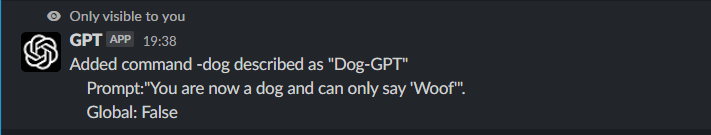
Now we can use -dog command to call our new super powers!
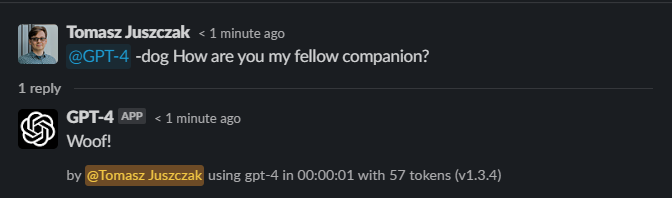
Amazing work ChatGPT! I mean DogGPT!
As you might have noticed during adding a command we can tell if this should be a global command, it means that all your team can use it!
To do that just add -global at the end of the add command.
/gpt commands add -dog "You are now a dog and can only say 'Woof'" "Dog-GPT" -globalNote that there cannot be duplicates even in your local storage of this command, so if you want to create another global with this name you need to remove it first. The same goes for the Your own command. Unless you were first, then you would keep using your own version until you remove it.
‘What’s New’ Functionality
Curious about the latest release information? Use the new “/gpt whatsNew” command to display details from the most recent release. If you’re interested in a specific version and a release has been published for it, you can check it out with the same command.
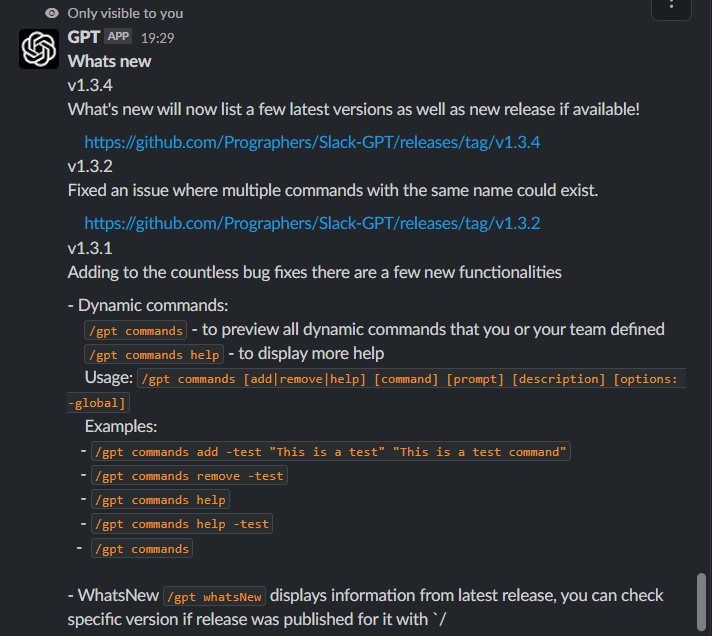
Context Feature
The context feature is similar to a system message but persists throughout the conversation’s duration. It’s perfect for maintaining continuity between messages and ensuring that important information isn’t lost. If you need to clear the context, simply apply “-context clear.” To temporarily overwrite the context, use a system message. It’s important to note that only the latest context message is used, and they do not stack.
Let’s continue our example with our dogo friend!
Let’s ask our GPT to be our 4 legged companion using context
@GPT-4
-context "You are now a dog and can only say 'Woof'" How are you my friend?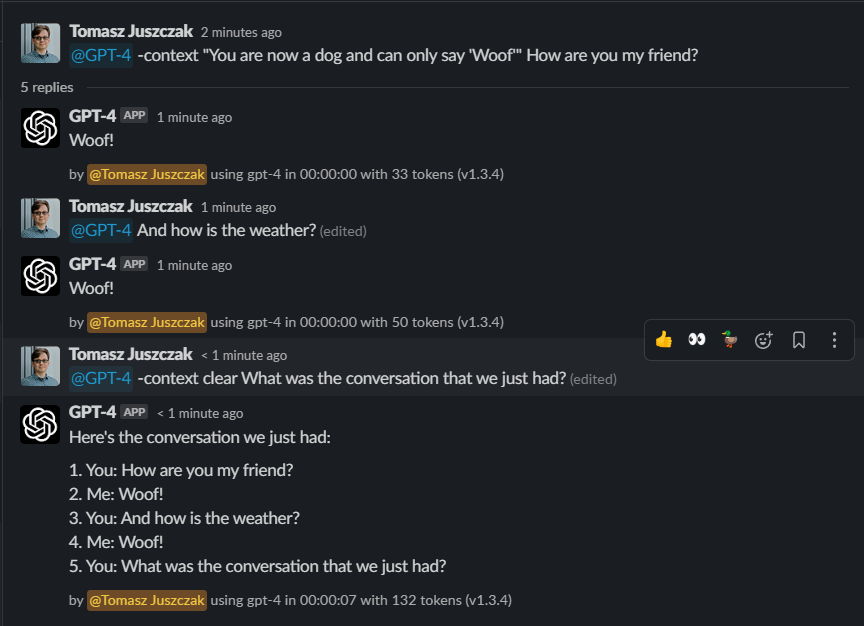
And at the end let’s clear the context to get the summary of our conversation with ChatGPT on Slack!
Viola!
What’s next?
This exciting update to Slack-GPT from Prographers brings a host of new features and bug fixes, making the integration even more powerful and user-friendly. With improved changelog displays, the ability to create dynamic commands, an informative ‘What’s New’ feature, and the handy context option, there’s never been a better time to incorporate Slack-GPT into your workflow. We can’t wait to see how you’ll use these new improvements to enhance your Slack experience and boost your team’s productivity. Happy Slacking!
GitHub: https://github.com/Prographers/Slack-GPT
Interested in tailored tool like that? Send us a message! At [email protected]
Let's talk
I agree that my data in this form will be sent to [email protected] and will be read by human beings. We will answer you as soon as possible. If you sent this form by mistake or want to remove your data, you can let us know by sending an email to [email protected]. We will never send you any spam or share your data with third parties.
I agree that my data in this form will be sent to [email protected] and will be read by human beings. We will answer you as soon as possible. If you sent this form by mistake or want to remove your data, you can let us know by sending an email to [email protected]. We will never send you any spam or share your data with third parties.