3 July
Best 3D Modeling Software and How to Choose Animation Tools
min. read

In the dynamic digital environment of 2023, 3D modeling software has become an essential tool for industries ranging from animation and game development to architecture and engineering. The right software can transform complex ideas into tangible, interactive models, opening up new possibilities for creativity and design. However, with the multiplicity of options available, choosing the right 3D modeling tools can be a challenging task. How to do that?
In this article, we’re going to dig into the world of 3D modeling and explore some of the best software available today, looking at their unique features, benefits, limitations and applications to help you make a good decision. There will also be those that have free versions. Whether you’re an experienced creator or just starting out on your 3D modeling adventure, this guide is for you.
The best 3D modeling software will not only provide you the ability to create designs for amazing 3D artwork, but also discover modeling tools and improve skill levels.
Understanding 3D modeling software
Understanding 3D modeling software includes having the fundamentals of complex digital art forms. 3D modeling software is a type of graphics program that allows users creating three-dimensional models or representations. These programs are often used in a variety of industries (as we mentioned before), including film, gaming, architecture, construction and in fact much more. With their help you can create a realistic rendering of a structure or object.
The software works with a set of algorithms that form a 3D model by manipulating shapes, edges and vertices in a virtual space. The degree of familiarity with 3D modeling concepts can be considered from basic shape manipulation to the complexities of rigging and animating realistic products/characters, depending on the user’s intentions.
In a nutshell, 3D modeling software is a tool for creating, transforming and animating a virtual representation of real objects in three dimensions. So let’s get moving to the topic of modeling tools!
3D application list examples (free and paid)
Below we will describe the most significant apps that allow you to carry out characters, landscapes or/and product design. Don’t worry about the number of examples (there won’t be that many of them anyway) – before the summary, we will advise you how to choose modeling tool suitable for you.
Autodesk Maya
Let’s start with a powerful program. Maya is one of the most professional and comprehensive Autodesk software application that offers a full-featured 3D modeling, animation, texturing, rendering and incredible effects solution which can be used in video, gaming and other designs.
It’s worth mentioning that this application is definitely not for new users, as its toolkit is complex and requires a lot of time to master. The degree of difficulty of using Autodesk Maya can therefore be matched to advanced users.
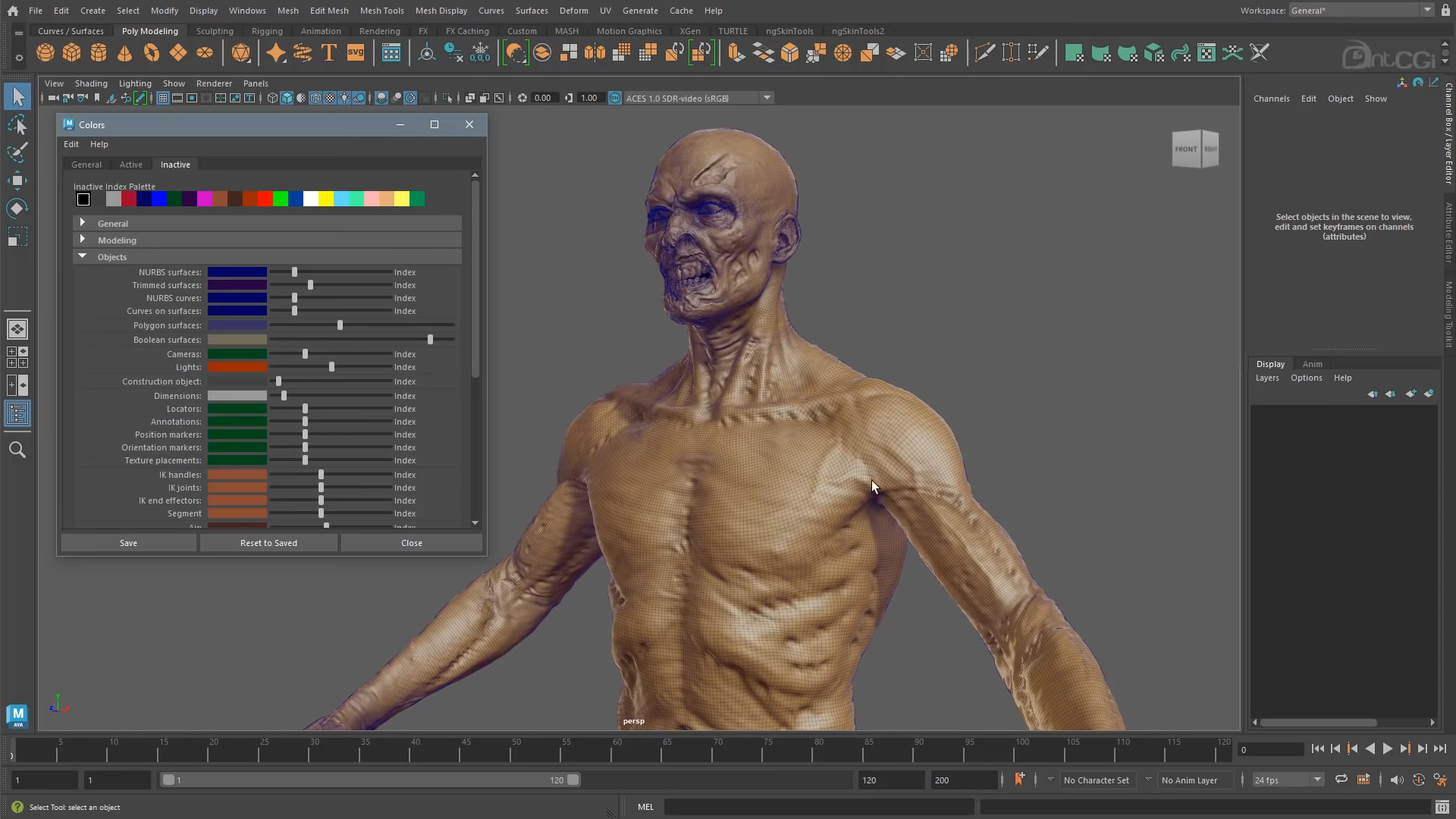
You can flexibly choose the subscription period that fits your needs.
Current program subscription prices are:
- $235/paid monthly
- $1,875/paid annually
- $5,625/paid every 3 years
The big plus of this Autodesk software is that it’s really easy to upgrade and infinitely customizable. It’s the right choice for the film industry in particular, where you often need to change a lot in post-production.
In fact, Autodesk Maya has been used in a large number of feature films for visual effects and animation. Among them, we can mention: Avatar (2009), Jurassic World series (2015-present), Frozen (2013), Gravity (2013), The Avengers (2012), Harry Potter series (2001-2011), Transformers series (2007-present), Spider-Man (2002), Finding Nemo (2003) or The Lord of the Rings trilogy (2001-2003).
An added bonus of the program is that you can also create custom plug-ins coding in C++ and MEL (Maya Embedded Language).
Some of its key features:
- 3D modeling
- 3D animation
- 3D rendering and shading
- dynamics and effects
- pipeline integration
- virtual reality
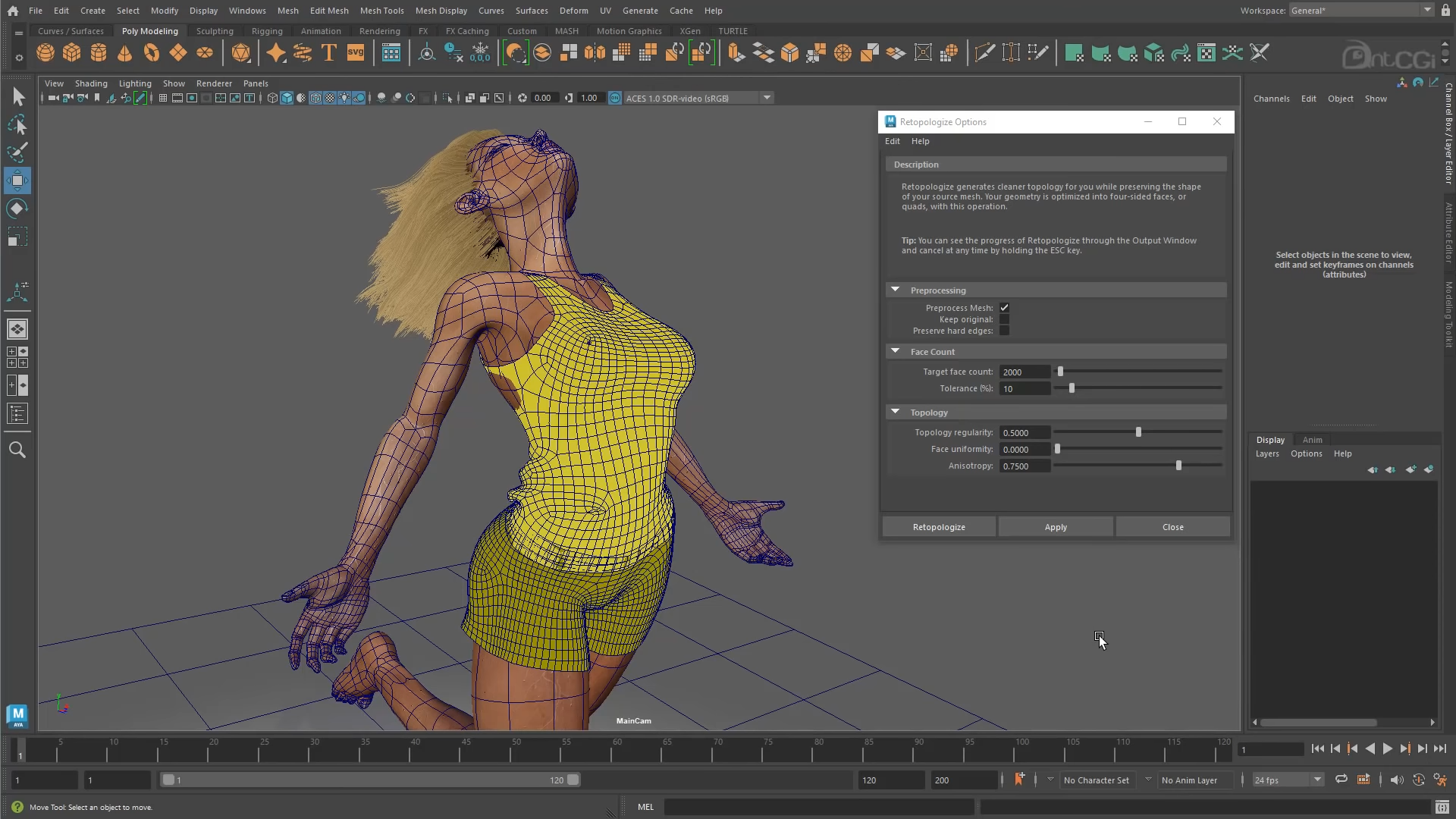
Maya is used by many of the top animation studios and visual effects houses around the world because of its robust toolset and versatility. It can be said that this software is the industry standard in 3D content creation and is used to create many of the best movies, TV shows and video games.
Unreal Engine
Unreal Engine, developed by Epic Games is primarily associated as a tool for game builders to design and develop games, simulations or visualizations. But while it is an engine specifically dedicated to games, it is also a platform with a robust toolset for all kinds of 3D modeling. Unreal Engine finds its use in fields such as architecture, automotive, film and many others.
Being a software house, at Prographers, we use Unreal Engine on a daily basis for many professional projects based on immersive virtual reality experiences. You can see the various applications of this engine by reviewing our portfolio.

The Mercedes SLK Configurator you see above provides a high-quality visual experience for users to discover the exterior and interior of the car with detailed customization options. It offers an immersive and engaging way to explore the design and features of the car. Check out its Unreal Engine web demo.
Creating 3D models and environments with a high degree of control and precision is just one of the features of Unreal Engine. Among them can also be mentioned:
- importing 3D models
- material editor
- blueprints
- lighting
- animation and rigging
- real-time rendering software
When it comes to licensing issues, Unreal Engine is just one of those programs that are free for a standard license that includes all the features of the engine and even free tutorials (this is an ideal option for students, hobbyists, educators or designers who don’t need custom terms). What is worth mentioning is that 5% license fee is payable when distributing a finished product containing Unreal Engine code (such as a game). However, this applies if the total gross revenue from the product exceeds $1 million; in other words, the first $1 million will be exempt from royalties.
Paid versions include two options – enterprise program and custom license. Both of them include premium support, private trainings and also custom licensing, but with different terms of service.

Houdini
Houdini is a high quality 3D animation software developed by SideFX. It’s dedicated to work on premium 3D graphics, effects and animation. Houdini is deeply integrated with both procedural generation and simulation. Available in both a free version as Houdini Apprentice and in extended versions depending on your needs. Worth to mention that it’s not available for commercial use and according to the package, prices range from: $269/year – $6,995/year.
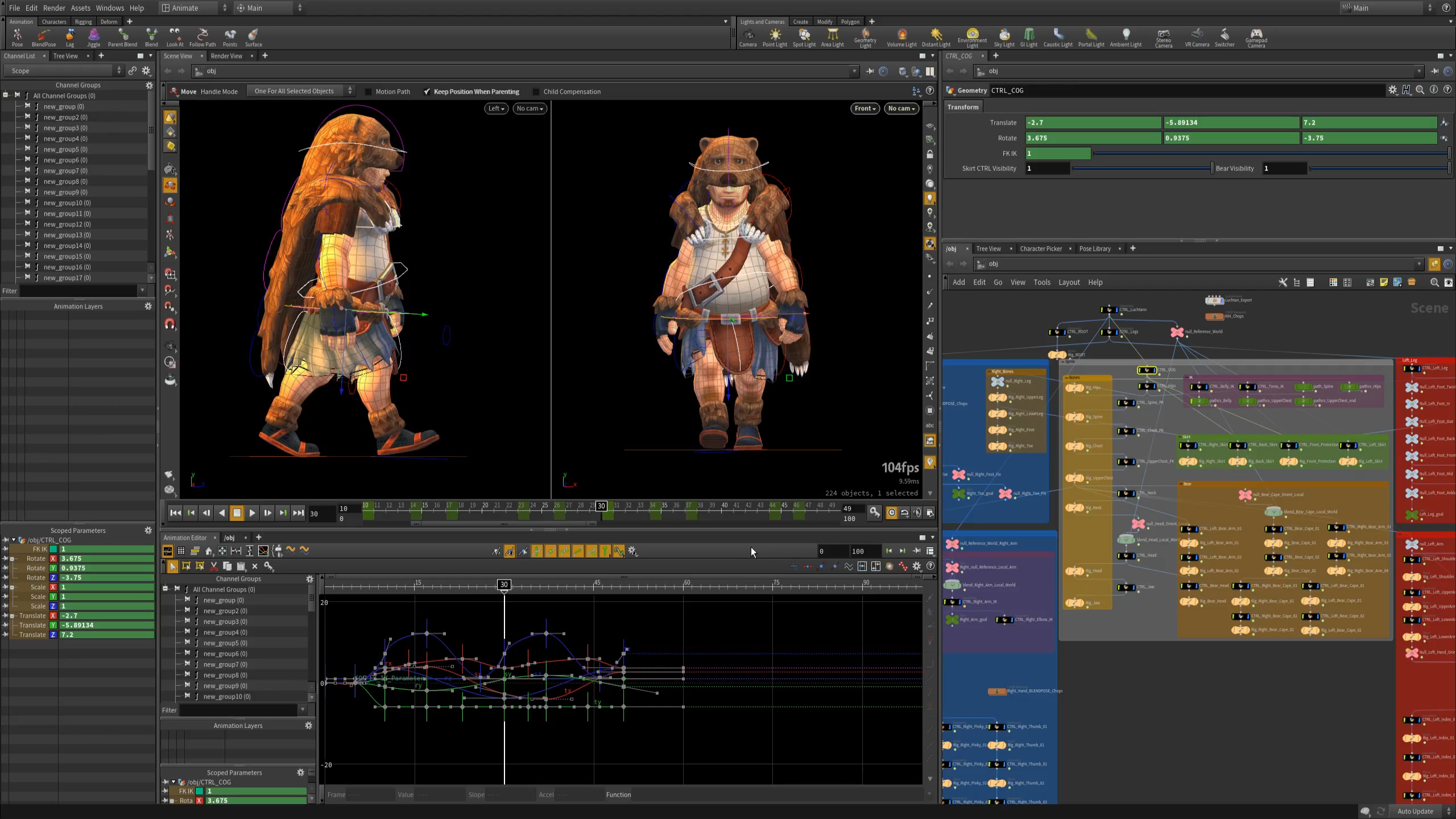
One of the unique aspects of Houdini is its node-based workflow. This procedural approach allows a high level of flexibility and control, enabling artists to work more efficiently and creatively. Each action in Houdini creates a node, which can then be adjusted, manipulated, or even skipped altogether. This makes it possible to develop complex effects and animations with a high level of detail.
Houdini is widely used in the film, game and advertising industries. It is known for its powerful dynamic processing and has been used to create stunning visual effects in many blockbuster movies. It includes modules for modeling, animation, character rigging, lighting, rendering, compositing and volumetric simulations such as smoke and liquid.
SelfCAD
Something ideal for beginners, with the possibility of a free version with limited features. SelfCAD is a comprehensive online 3D modeling software that combines all the necessary tools to take you from drawing to printing. It is designed to be user-friendly and intuitive, making it suitable for students, but also experienced creators.
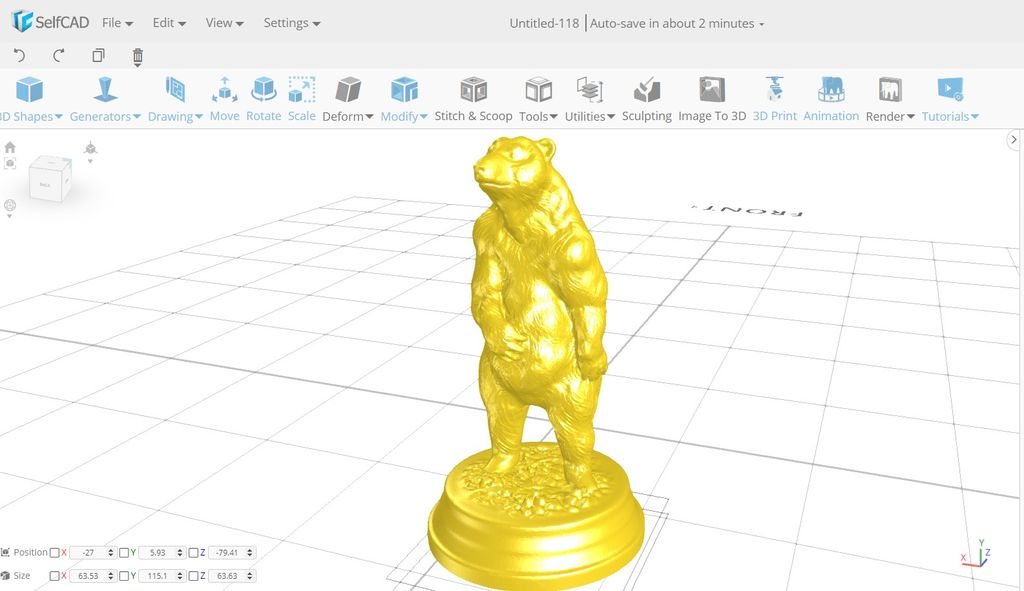
Some of its key features:
- user-friendly interface
- in-browser software
- comprehensive toolset
- 3D printing support
- library of objects and textures
- animation
- integration with MyMiniFactory
- tutorials and learning resources
SelfCAD seems to be a great choice for anyone interested in 3D modeling, whether for personal, educational, or pro use.
Vectary
Vectary is a web-based 3D modeling software with the ability to design and render 3D models directly in your browser. The platform is designed to be intuitive and user-friendly, making it accessible for beginners while still offering powerful features for more experienced designers.
Vectary allows users to create, share and collaborate on 3D projects. It offers a drag-and-drop interface with a library of predefined 3D elements, materials, and environments that make creating 3D designs simple and fast.
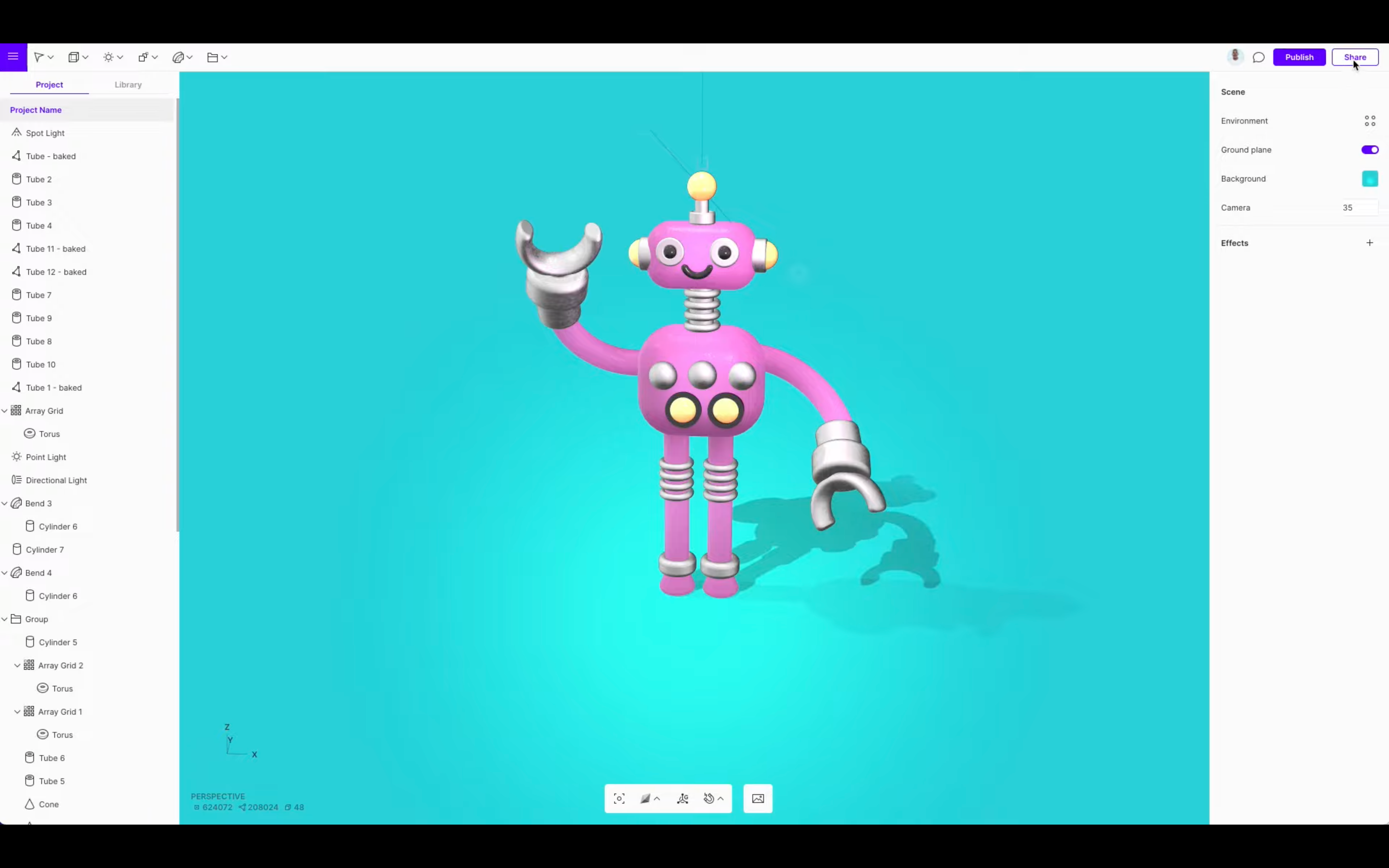
You can also import existing 3D models, add animations, and adjust lighting and textures. Once a project is completed, it can be exported in various formats, embedded on websites, or viewed in Augmented Reality (AR) and Virtual Reality (VR).
Vectary is used by designers, marketers, artists, educators, and students across various industries including education, entertainment, advertising, and product design. It is especially popular for its ability to quickly create 3D mockups, prototypes, social media graphics and more.
As of 2023, Vectary offers a free plan with basic features and paid subscriptions for professional use with more advanced features.
Fusion 360
Fusion 360 is an integrated computer-aided design (CAD), computer-aided manufacturing (CAM), and computer-aided engineering (CAE) software developed by Autodesk. It is a cloud-based 3D modeling tool that combines industrial and mechanical design, simulation, collaboration and machining in a single package. The software is used to design and engineer products virtually before they are built.
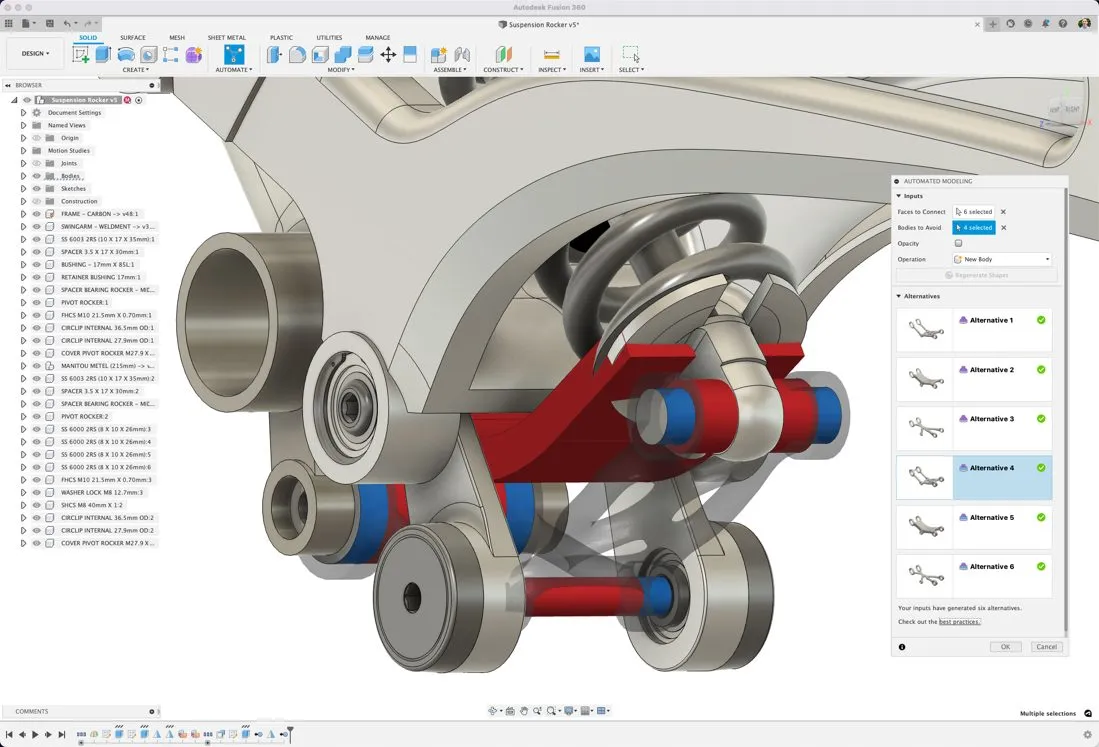
Some of its key features:
- cloud-based 3D modeling
- integrated CAD, CAM, CAE, and PCB
- direct and parametric modeling
- simulation
- data management
- collaborative product development
- additive and subtractive manufacturing
A free, trial version to download is available for those doing on their own, non commercial use.
Top free software – computer aided design tools for 3D modeling
In the field of 3D modeling, CAD software has proven itself as an indispensable tool, enabling designers, engineers and architects to create precise 3D models with great efficiency. With the availability of numerous free CAD tools, access to this technology has become considerably easier.
Here are the top 5 free CAD tools for 3D modeling in 2023:
TinkerCAD
Developed by Autodesk, TinkerCAD is a web-based 3D modeling program that has a friendly user interface, making it a perfect tool for beginners. It offers an array of intuitive design features that allow you to create, modify and share your 3D models effortlessly. Despite its simplicity, TinkerCAD does not compromise on functionality, making it a favorite among educators, students and even professional designers.
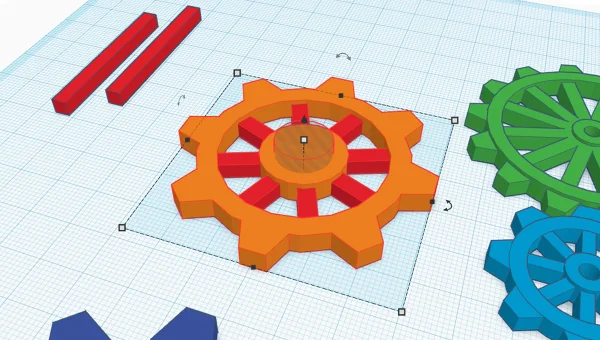
Blender
Blender is a free and open source program on the market especially used for creating animated films, visual effects, art, 3D printed models, motion graphics, interactive 3D applications, virtual reality and computer games.
However, it must be noted that Blender is not an amateur tool. Many professional designers and artists use Blender for their daily work. It stands as a competitive alternative to paid software like Maya, 3DS Max or Cinema 4D.
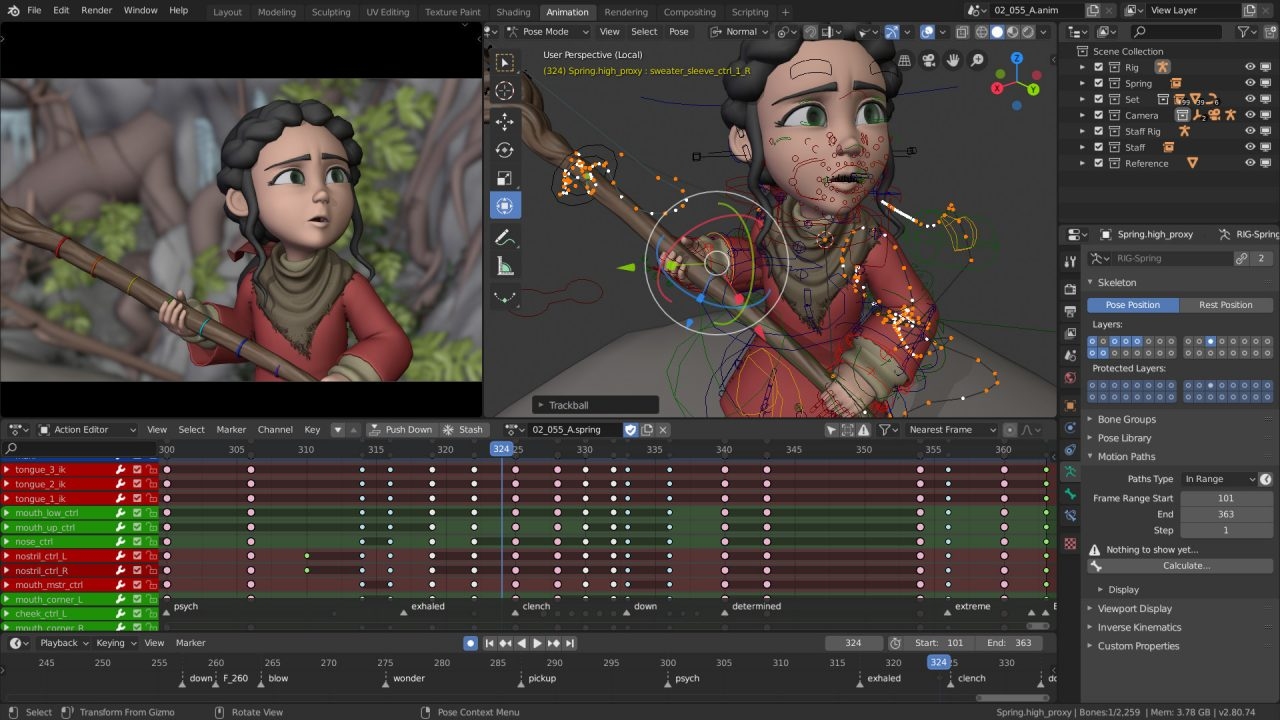
This program supports the entirety of the 3D pipeline—modeling, rigging, animation, simulation, rendering, compositing, motion tracking and video editing. It also supports the creation of 2D animation with a feature called Grease Pencil.
The fact that Blender is free and the availability of a lot of free tutorials on YouTube and affordable on Udemy make many new users choose this tool when starting their adventure with creating 3D models. So if you want to check if 3D art is for you, don’t hesitate to start with Blender.
FreeCAD
This is a parametric 3D modeler created primarily to design real-life objects of any size. It’s a versatile tool that caters to a wide array of uses such as product design, mechanical engineering and architecture. Its feature of adjusting the parameters of its model history is quite handy. As an open source software, FreeCAD’s capabilities and new features continue to grow with its community.
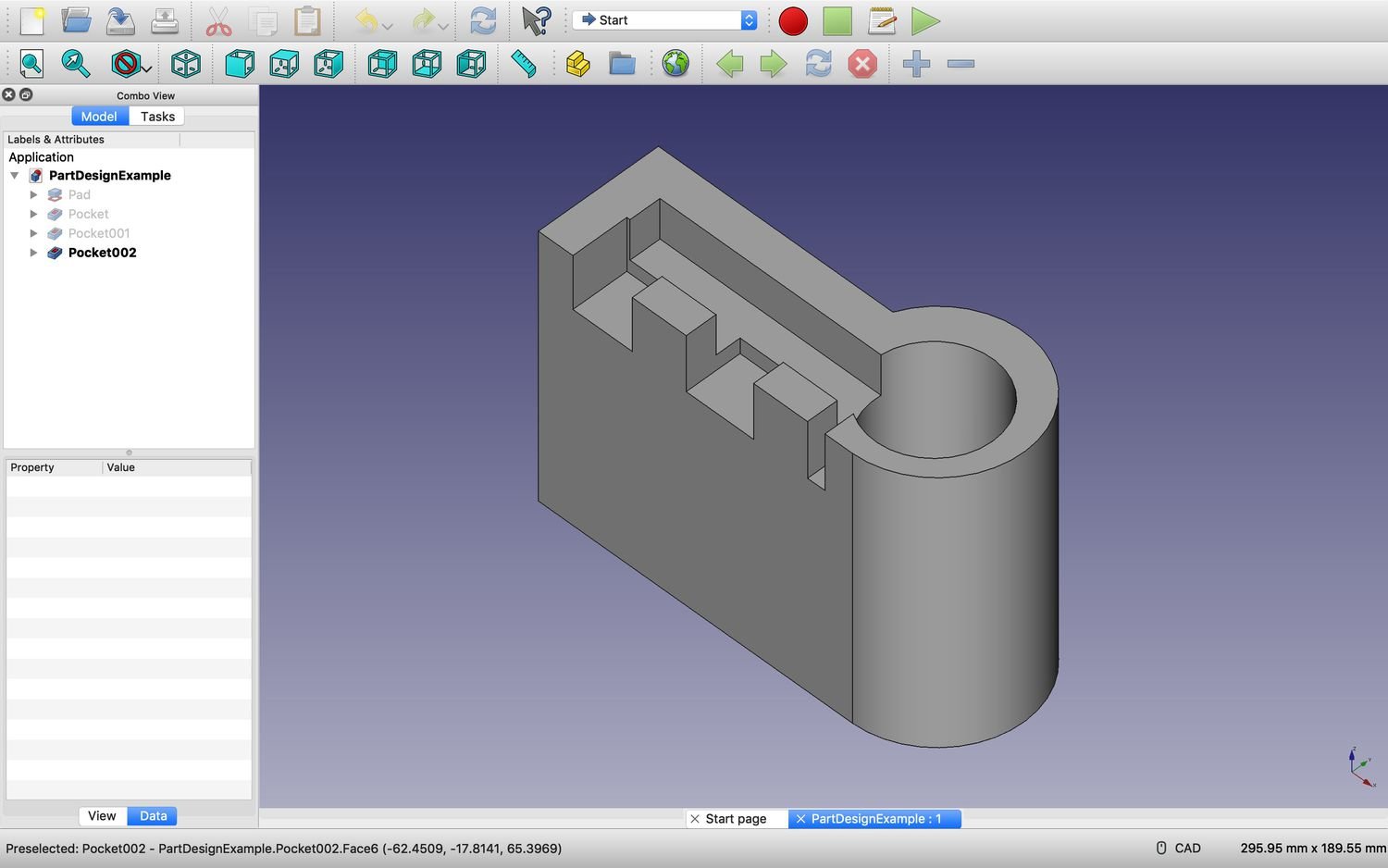
SketchUp Free
Renowned for its user-friendly interface, SketchUp Free is a web-based application that is ideal for architectural and interior design. It allows the users to draw in 3D, create complex models, and even includes a library of customizable models.

NanoCAD
NanoCAD is a 2D and 3D modeling tool that is easy to use and offers a classic CAD software interface. It supports DWG files and includes an array of APIs, making it a suitable option for those who require compatibility and programmability.
Whether you are a novice exploring the world of 3D modeling or a professional seeking to maximize efficiency without incurring extra costs, these free CAD tools offer a wealth of functionality. As these platforms continue to evolve, they are expected to provide even greater value to the 3D modeling community in the future.
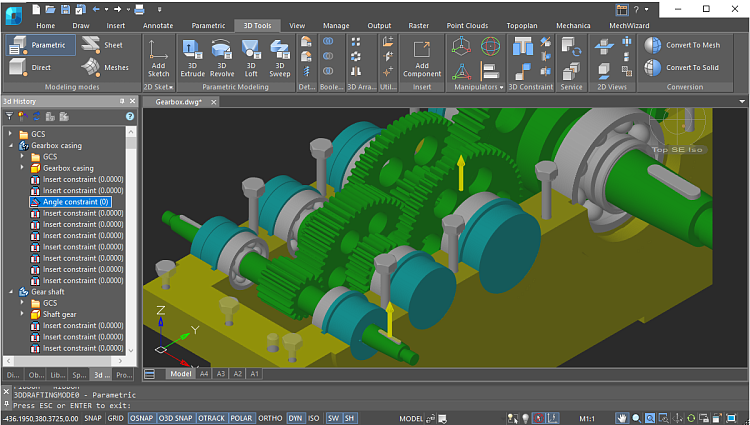
Mobile devices 3D modeling apps
When you don’t have the equipment to cope with the requirements, and you’re eager to learn or carry out 3D modeling projects, you can choose a mobile device app to match your skill level and easy to download.
Below you will find a list of applications to help you choose:
Shapr3D
Shapr3D is a professional CAD tool built for the mobility and precision of the iPad and Apple Pencil. It’s an intuitive and robust 3D modeling app that enables professionals to create 3D models with an exceptional level of precision directly on their iPads. The app is compatible with major desktop CAD software, allowing for easy integration and seamless workflow.
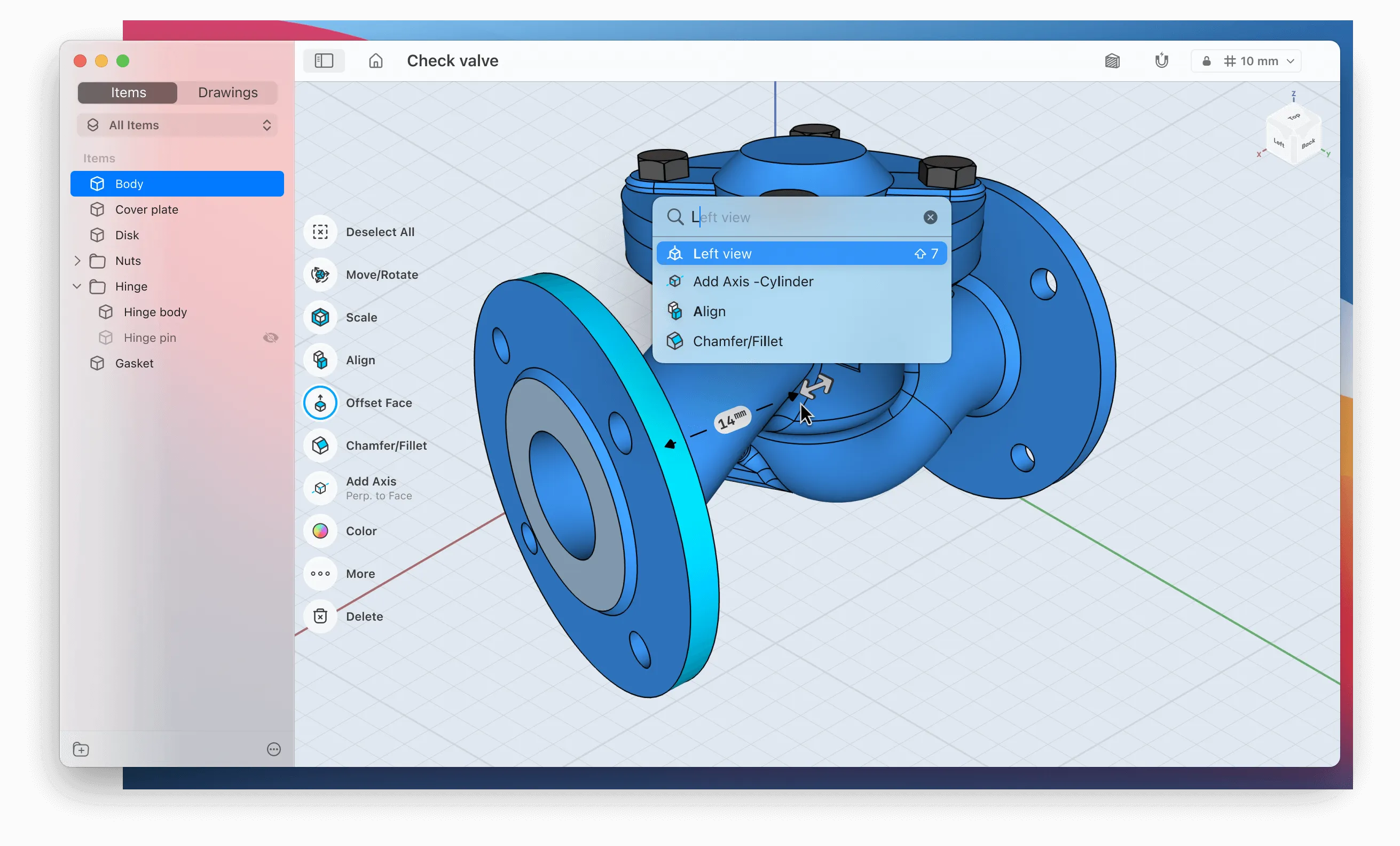
Morphi
This is a 3D design app for all. With its simple interface, users of all skill levels can create 3D models from 2D images, text, and simple shapes. It’s a great tool for beginners to learn 3D modeling. It also supports AR (Augmented Reality) for viewing models in real-world contexts.
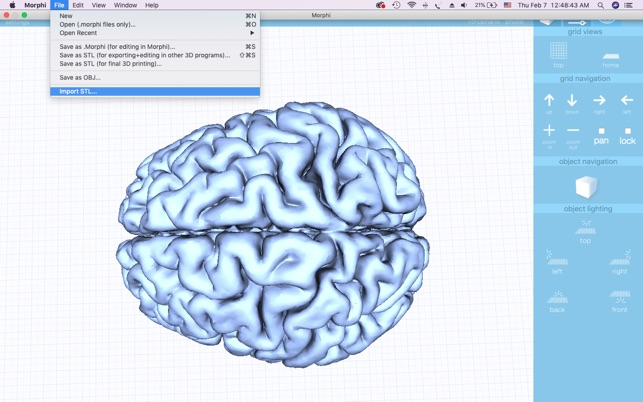
uMake
This app is a powerful and user-friendly 3D modeling tool for iOS. It allows users to quickly sketch out their ideas in 3D and create highly detailed models. The app provides a wide array of tools, like symmetry, mirroring and dimensioning to help users perfect their designs.

SculptGL
SculptGL is a web-based 3D sculpting application, which is also available as a mobile app. It includes a multitude of sculpting tools, including the ability to subdivide the mesh of your model to achieve high levels of detail. It also provides texturing, painting and UV mapping tools.
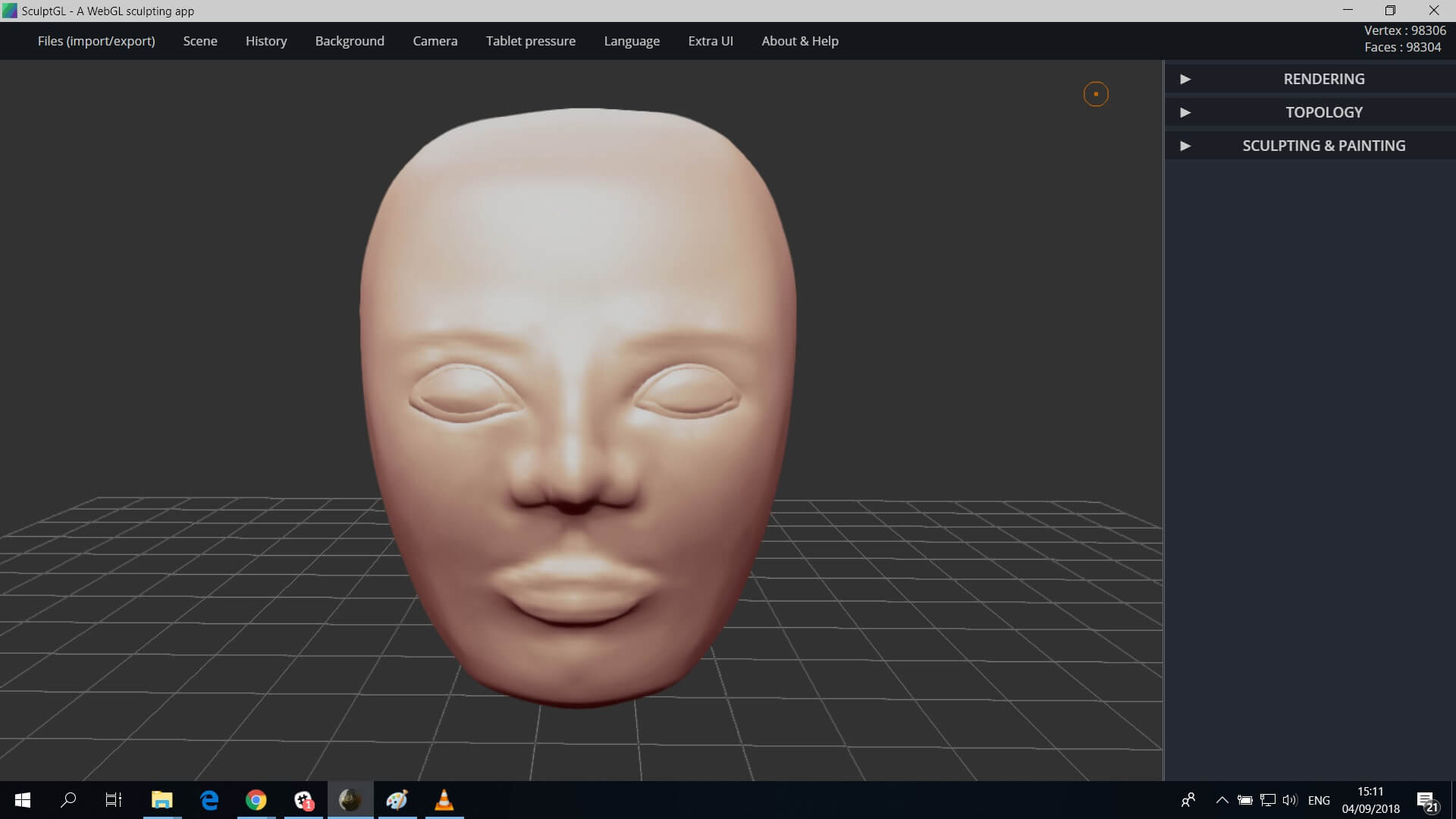
Forger
This is a full-featured digital sculpting application for iOS that provides a wide range of sculpting tools to create complex 3D models. It also includes features for painting and texturing models, and even supports multi-resolution sculpting.
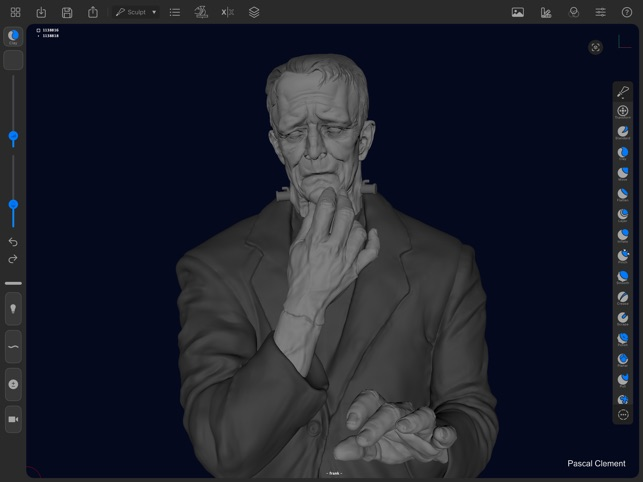
SketchUp Viewer
SketchUp Viewer is an app provided by SketchUp, a popular 3D modeling software. The app allows users to view and share their digital designs on their mobile devices. While it does not have modeling capabilities, it is a great tool for presenting and reviewing 3D designs on the go.

AutoCAD Mobile
The mobile version of the popular AutoCAD software allows users to view, edit, and share AutoCAD drawings on mobile devices. It’s a useful tool for professionals who need to make on-site changes to their 3D models.
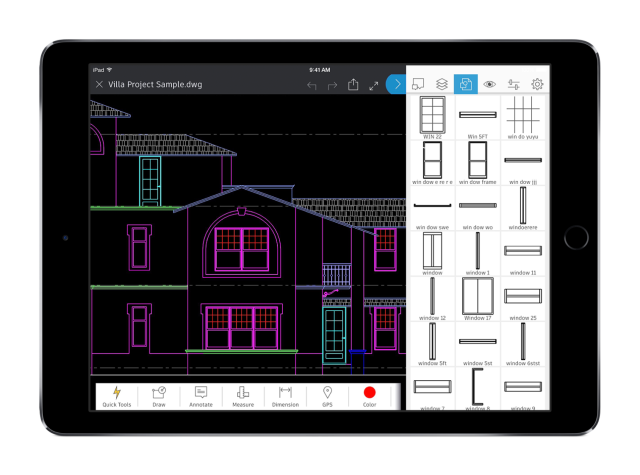
How to choose software suitable for needs?
In this article we have gone through just some of the 3D modeling software. Because of this variety of options available as you already know, choosing the one that suits your needs can be difficult even for the professionals. Below we will list the key factors to guide you in choosing the right tools. It may seem obvious, but if you actually break down each point for yourself you will certainly get to the best tool by summarizing the tips you have analyzed.
- Understanding your needs
First and foremost, you need to identify your specific needs. What field of modeling interests you most? Are you or will you be an animator, architect, product designer or game developer? Animators may need software with excellent rigging features, while architects may require robust architectural modeling capabilities.
- Easy of use
Your level of knowledge plays a huge role in choosing 3D modeling software. Beginners should choose user-friendly software with an intuitive interface and extensive tutorials, such as SketchUp or Tinkercad. Advanced users may prefer software such as Blender or 3D Studio Max, which offer more advanced features but have a steeper learning curve.
- Budget
Another important factor is budget. Some programs, such as Blender, are completely free, while others, such as AutoCAD or SolidWorks (second one didn’t mention here), can cost thousands of dollars a year. Consider whether you need a full version or if the software is worth the investment based on your needs and the return on investment it will provide.
- Compatibility
The software you choose should be compatible with your current hardware. High-end 3D modeling software often requires powerful graphics cards and plenty of memory. Make sure your computer meets the software’s system requirements before purchasing.
- Support & Community
A strong support network and active community can be invaluable, especially for beginners. Looking for software with easy access to online tutorials, forums and customer support will also be an advantage.
- Software reviews
Finally, read 3D modeling software reviews and watch video tutorials to familiarize yourself with the app before making a decision. This research can provide insight into potential challenges or benefits that may not be immediately visible.
Summary
Moving on to the summary, the first thing that comes to mind is that the dynamics of 3D software development is reflected in the multiplicity of tools to choose from on the market, but also in the large disparity in their degree of advancement and access opportunities. In this article we have gone through just examples of apps, but with an important distinction between paid and free versions, beginner and professional options.
Choosing the right 3D modeling software is a key step toward achieving your product design goals. By understanding your needs, assessing your skill level, considering your budget, checking system compatibility, evaluating support networks and researching in details, you can make the best choice that effectively meets your needs.
Whether you are a hobbyist or a professional, there is a 3D modeling software waiting for you.
Let's talk
I agree that my data in this form will be sent to [email protected] and will be read by human beings. We will answer you as soon as possible. If you sent this form by mistake or want to remove your data, you can let us know by sending an email to [email protected]. We will never send you any spam or share your data with third parties.
I agree that my data in this form will be sent to [email protected] and will be read by human beings. We will answer you as soon as possible. If you sent this form by mistake or want to remove your data, you can let us know by sending an email to [email protected]. We will never send you any spam or share your data with third parties.